MatchMate Developer Guide
Acknowledgements
This project is based on the AddressBook-Level3 project created by the SE-EDU initiative.
Setting up, getting started
Refer to the guide Setting up and getting started.
Design
Architecture
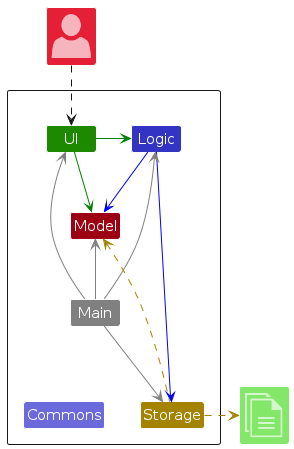
The Architecture Diagram given above explains the high-level design of the App.
Given below is a quick overview of main components and how they interact with each other.
Main components of the architecture
Main (consisting of classes Main and MainApp) is in charge of the app launch and shut down.
- At app launch, it initializes the other components in the correct sequence, and connects them up with each other.
- At shut down, it shuts down the other components and invokes cleanup methods where necessary.
The bulk of the app's work is done by the following four components:
UI: The UI of the App.Logic: The command executor.Model: Holds the data of the App in memory.Storage: Reads data from, and writes data to, the hard disk.
Commons represents a collection of classes used by multiple other components.
How the architecture components interact with each other
The Sequence Diagram below shows how the components interact with each other for the scenario where the user issues the command delete #1.
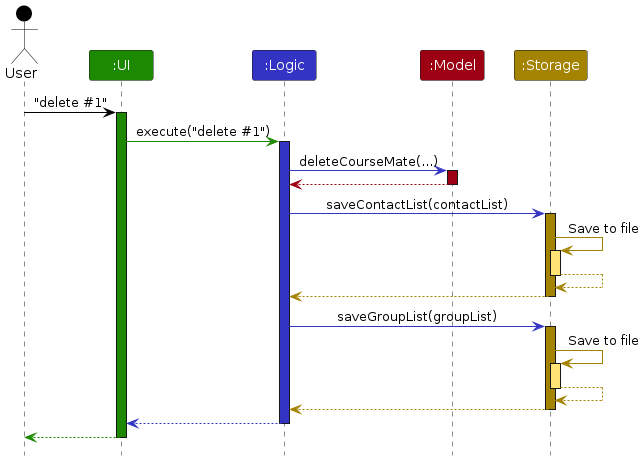
Each of the four main components (also shown in the diagram above),
- defines its API in an
interfacewith the same name as the Component. - implements its functionality using a concrete
{Component Name}Managerclass (which follows the corresponding APIinterfacementioned in the previous point).
For example, the Logic component defines its API in the Logic.java interface and implements its functionality using the LogicManager.java class which follows the Logic interface. Other components interact with a given component through its interface rather than the concrete class (reason: to prevent outside component's being coupled to the implementation of a component), as illustrated in the (partial) class diagram below.
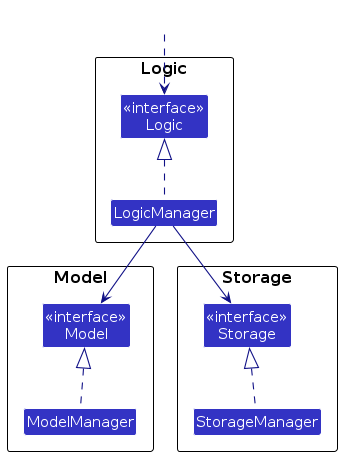
The sections below give more details of each component.
UI component
The API of this component is specified in Ui.java
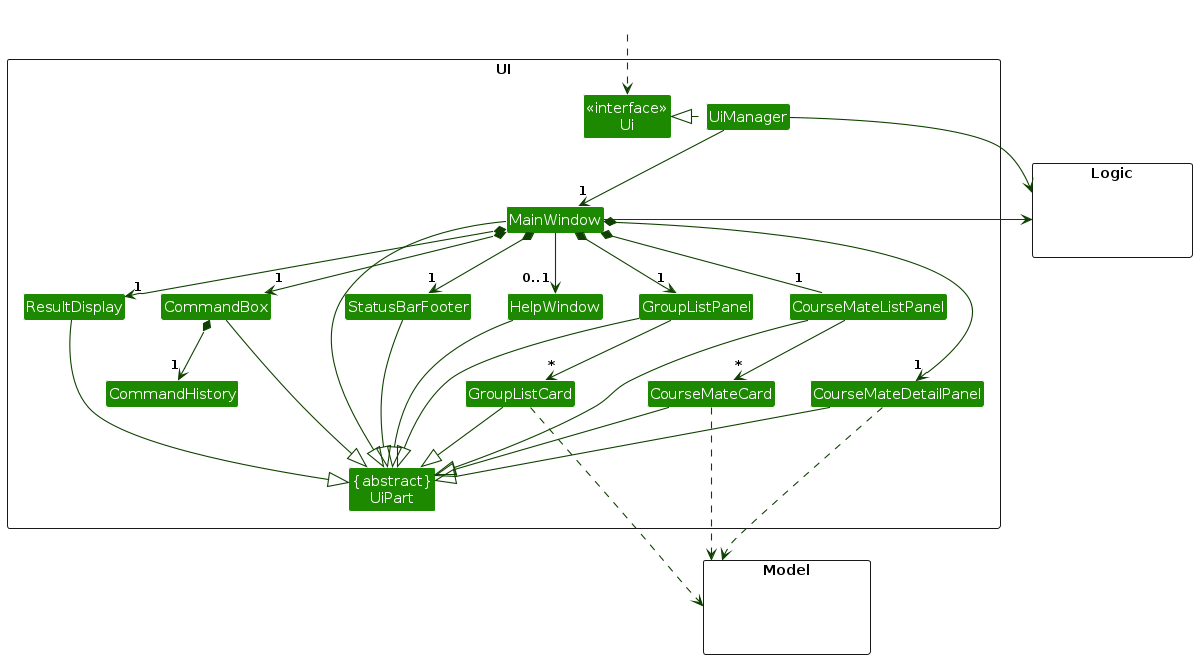
The UI consists of a MainWindow that is made up of parts e.g.CommandBox, ResultDisplay, CourseMateListPanel, StatusBarFooter etc. All these, including the MainWindow, inherit from the abstract UiPart class which captures the commonalities between classes that represent parts of the visible GUI.
The UI component uses the JavaFx UI framework. The layout of these UI parts are defined in matching .fxml files that are in the src/main/resources/view folder. For example, the layout of the MainWindow is specified in MainWindow.fxml
The UI component,
- executes user commands using the
Logiccomponent. - listens for changes to
Modeldata so that the UI can be updated with the modified data. - keeps a reference to the
Logiccomponent, because theUIrelies on theLogicto execute commands. - depends on some classes in the
Modelcomponent, as it displaysCourseMateandGroupobjects residing in theModel. - maintains the command history (in the
CommandHistoryclass) and provides the command history to the user when requested.
Logic component
API : Logic.java
Here's a (partial) class diagram of the Logic component:
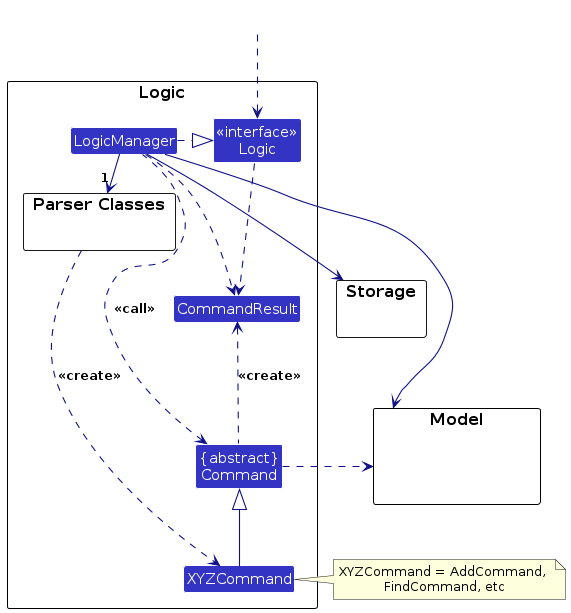
The sequence diagram below illustrates the interactions within the Logic component, taking execute("delete #1") API call as an example.
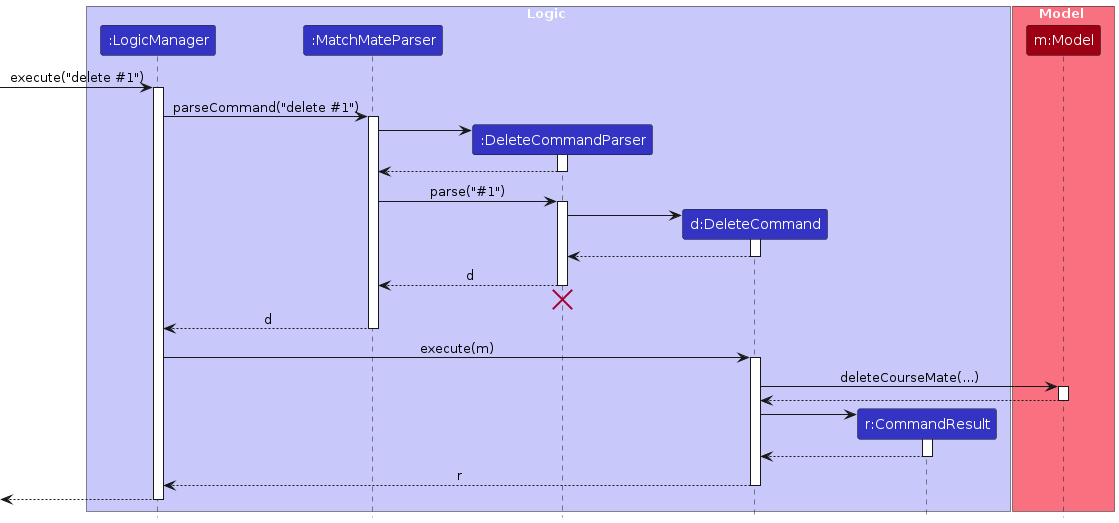
Note: The lifeline for DeleteCommandParser should end at the destroy marker (X) but due to a limitation of PlantUML, the lifeline continues till the end of diagram.
How the Logic component works:
- When
Logicis called upon to execute a command, it is passed to anMatchMateParserobject which in turn creates a parser that matches the command (e.g.,DeleteCommandParser) and uses it to parse the command. - This results in a
Commandobject (more precisely, an object of one of its subclasses e.g.,DeleteCommand) which is executed by theLogicManager. - The command can communicate with the
Modelwhen it is executed (e.g. to delete a courseMate).
Note that although this is shown as a single step in the diagram above (for simplicity), in the code it can take several interactions (between the command object and theModel) to achieve. - The result of the command execution is encapsulated as a
CommandResultobject which is returned back fromLogic.
Here are the other classes in Logic (omitted from the class diagram above) that are used for parsing a user command:
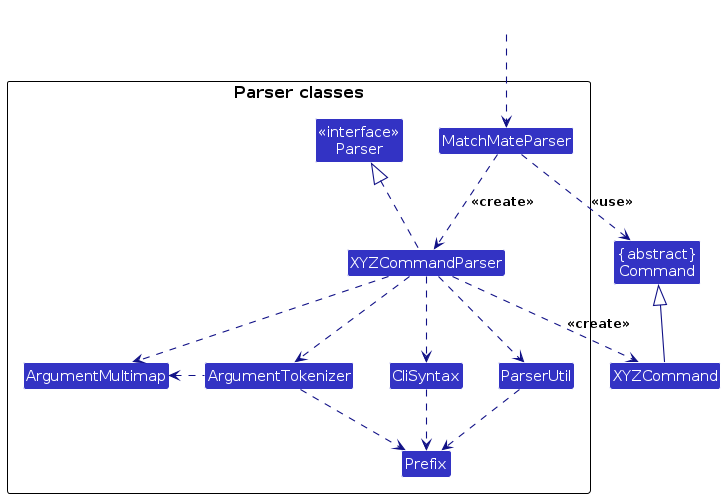
Note: Due to a limitation of PlantUML, the association labels are not shown using the standard notation with the triangle.
How the parsing works:
- When called upon to parse a user command, the
MatchMateParserclass creates anXYZCommandParser(XYZis a placeholder for the specific command name e.g.,AddCommandParser) which uses the other classes shown above to parse the user command and create aXYZCommandobject (e.g.,AddCommand) which theMatchMateParserreturns back as aCommandobject. - All
XYZCommandParserclasses (e.g.,AddCommandParser,DeleteCommandParser, ...) inherit from theParserinterface so that they can be treated similarly where possible e.g, during testing.
Model component
API : Model.java
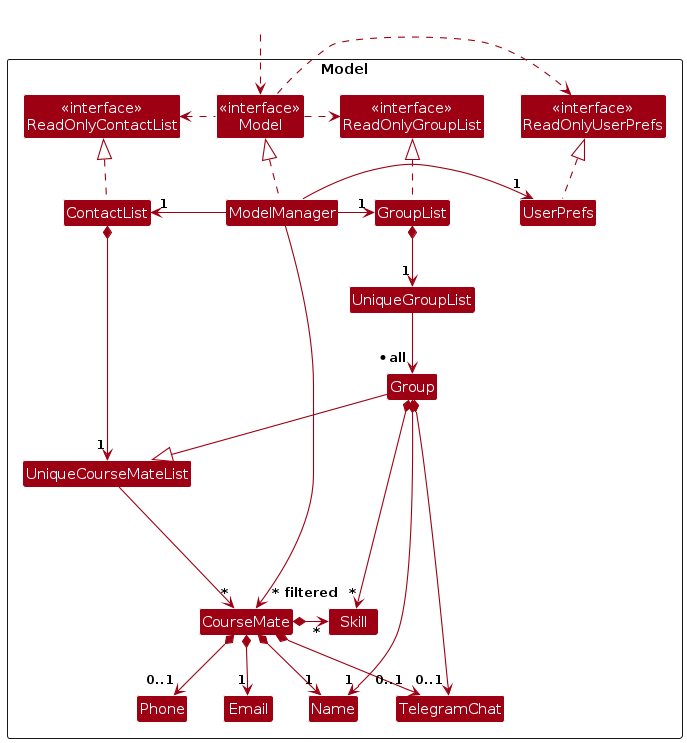
The Model component,
- stores the contact data i.e., all
CourseMateobjects (which are contained in aUniqueCourseMateListobject). - stores the group data i.e., all
Groupobjects (which are contained in aUniqueGroupListobject). - stores the currently 'selected'
CourseMateorGroupobjects (e.g., results of a search query) as separate filtered lists which are exposed to outsiders as unmodifiableObservableList<CourseMate>orObservableList<Group>objects that can be 'observed' e.g. the UI can be bound to these lists so that the UI automatically updates when the data in the lists change. - stores the currently selected
CourseMateobject (if any). - stores a
UserPrefobject that represents the user’s preferences. This is exposed to the outside as aReadOnlyUserPrefobjects. - does not depend on any of the other three components (as the
Modelrepresents data entities of the domain, they should make sense on their own without depending on other components)
Storage component
API : Storage.java
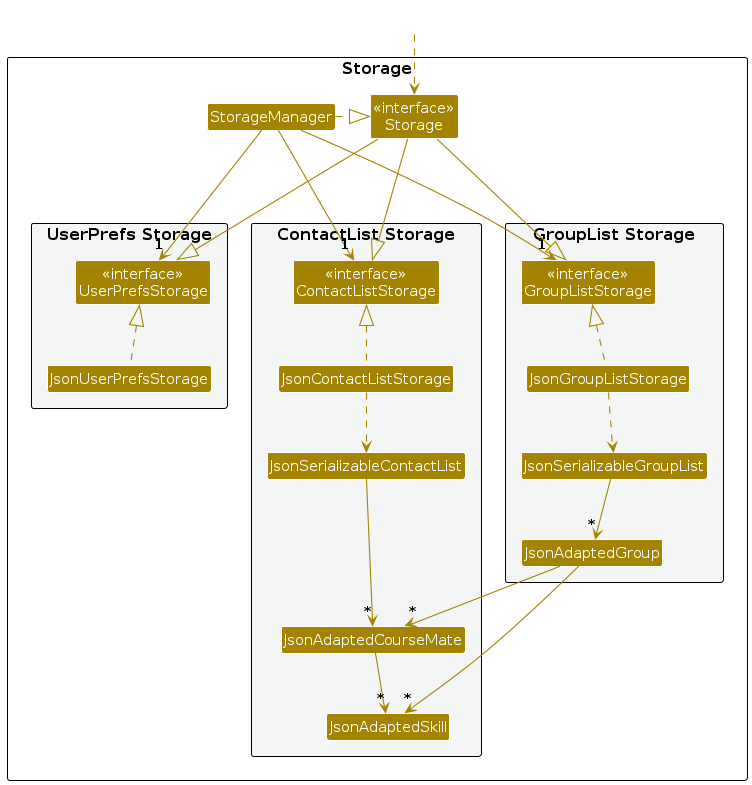
The Storage component,
- can save contact list data, group list data and user preference data in JSON format, and read them back into corresponding objects.
- inherits from
ContactListStorage,GroupListStorageandUserPrefStorage, which means it can be treated as either one (if only the functionality of only one is needed). - depends on some classes in the
Modelcomponent (because theStoragecomponent's job is to save/retrieve objects that belong to theModel)
Common classes
Classes used by multiple components are in the seedu.address.commons package.
Implementation
This section describes some noteworthy details on how certain features are implemented.
[UI] Coursemate Detail Panel
Implementation
The courseMate detail panel in the UI shows the details of a selected or recently processed courseMate. It is implemented in the CourseMateDetailPanel class.
The CourseMateDetailPanel class is mutable, the displayed courseMate can be change by calling the CourseMateDetailPanel#loadCourseMate(CourseMate) method.
The following shows the sequence diagrams of how the UI component loads the courseMates into the courseMate detail panel dynamically.
The user selects a courseMate from the courseMate list panel.
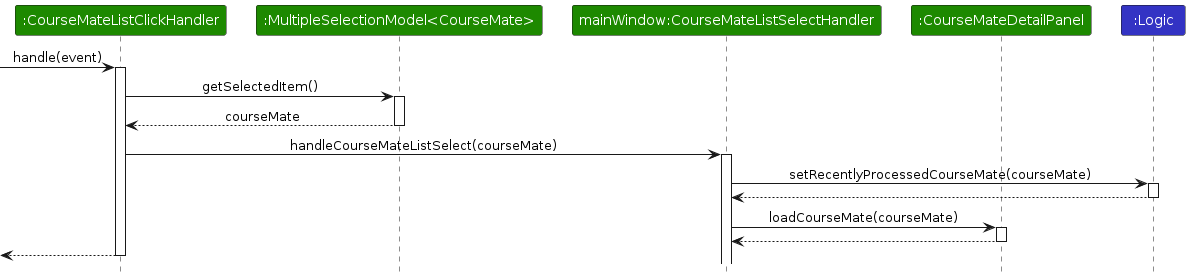
The main window implements the functional interface
CourseMateDetailPanel#CourseMateSelectHandlerto reflect the selected courseMate in the courseMate detail panel and theLogic, which saves the selected courseMate in theModelused for future commands with the##notation.The user executes a command that modifies the selected courseMate.
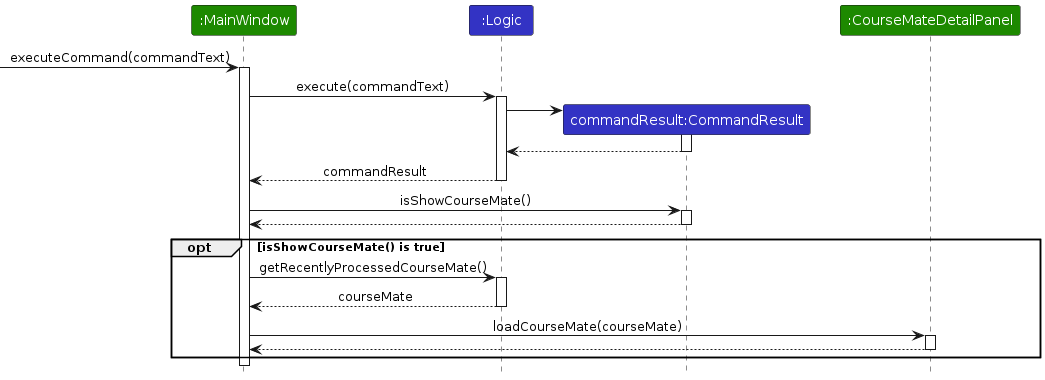
The
CommandResultobject returned by theLogiccomponent contains a flag that indicates if the command involves one processed courseMate. If so,CourseMateDetailPanelis updated with the processed courseMate.
Two types of selection in the courseMate list panel are supported: double click and pressing the enter key. This requires two different event handlers to be implemented in the CourseMateListPanel class as shown below. These event handlers are instantiated and set as the event handlers for the ListView object in the constructor of CourseMateListPanel.
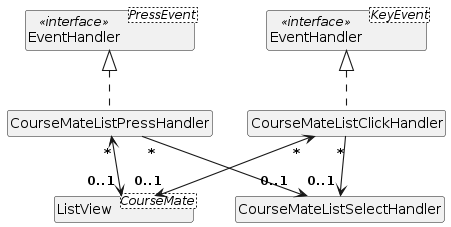
Note: Due to a limitation of the PlantUML stylesheet in displaying generic classes, a different stylesheet is used for this diagram.
Alternatives Considered
- Alternative 1: The courseMate detail panel is immutable, and a new panel is created for each courseMate.
- Pros: Easier to implement since the other UI components no longer have to keep a reference to the courseMate detail panel.
- Cons: It makes it unclear that
MainWindowandCourseMateDetailPanelhave a one-to-one whole-part relationship.
- Alternative 2: Allow the courseMate list panel to directly update the courseMate detail panel.
- Pros: Simplifies the code as the
MainWindowno longer has to act as a middleman. The functional interfaceCourseMateDetailPanel#CourseMateSelectHandlercan be removed. - Cons: The
CourseMateListPanelandCourseMateDetailPanelare more tightly coupled. This increases maintenance costs.
- Pros: Simplifies the code as the
- Alternative 3: Give full control to the
Logiccomponent to update the courseMate detail panel.- Pros: We no longer need to include an extra field in the
CommandResultobject to indicate if the command involves one processed courseMate. - Cons: The
Logiccomponent is now responsible for updating the UI, which is not ideal as theLogiccomponent should not be aware of the UI's click and press events.
- Pros: We no longer need to include an extra field in the
[Model & Storage] Groups
Implementation
A Group is a list of unique courseMates with a few extra metadata. Thus, it makes sense for it to inherit from UniqueCourseMateList.
A Group is given a unique case-sensitive name when constructed. It may also be given a set of unique Skill objects, unique member CourseMate objects, and an optional TelegramChat object.
CourseMate objects are kept unique by ensuring no two CourseMate objects have the same name, using the CourseMate::isSameCourseMate method. Skill and Name objects are kept unique using their respective equals methods.
A GroupList is also used to maintain the list of all unique groups created. The model manager maintains a single copy of this GroupList.
The GroupList object maintains a single copy of a UniqueGroupList, this class enforces uniqueness using Group::isSameGroup and also maintains an observable copy of the list for the UI.
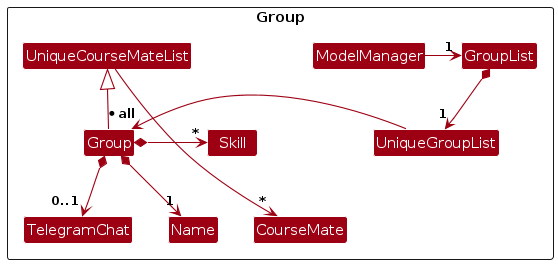
Alternatives Considered
- Alternative 1:
GroupListis a singleton class.- Pros: It makes sense that we only have a single
GroupListat any one time in normal usage. - Cons: As with most singletons, it does make testing more difficult as different tests will have a harder time using different lists of groups.
- Pros: It makes sense that we only have a single
- Alternative 2:
Groupdoes not inheritUniqueCourseMateList.- Pros: It isn't exactly clear-cut that
Groupis aUniqueCourseMateList, sinceUniqueCourseMateListis also used to display info to the UI through the observer pattern, causing potential for unneeded coupling. - Cons: It does make enough sense that a
Grouphas most properties of aUniqueCourseMateList, using another class may also result in code duplication.
- Pros: It isn't exactly clear-cut that
- Alternative 3:
Groupobjects are given an ID instead of being kept unique through their names.- Pros: It allows for multiple
Groupobjects to have the same name, and an ID makes more sense conceptually to differentiate objects than aName. - Cons: It is not clear that multiple
Groupobjects should be allowed to have the same name, it may also be harder to uniquely refer to groups in the app if you have to use an ID to differentiate.
- Pros: It allows for multiple
Documentation, logging, testing, configuration, dev-ops
Appendix: Requirements
Product scope
Target user profile:
John is a NUS computer science student taking various courses with a group project component. He wishes to create groups among his friends / acquaintances and find balanced groups with diverse skillsets out of his own contact list.
Value proposition:
To allow students to find balanced groups with diverse skillsets out of their own contact list.
User stories
Priorities: High (must have) - * * *, Medium (nice to have) - * *, Low (unlikely to have) - *
| Priority | As a … | I want to … | So that I can… |
|---|---|---|---|
* * * | student | easily add new courseMates with their information | |
* * * | careless user | edit information in the courseMate list | fix typos or inaccurate information about my friends mistakenly inputted into the app |
* * * | careless user | delete an entry from the courseMate list | remove information mistakenly added to the app |
* * * | student | add or remove skills of a courseMate | remember the strengths of each courseMate and consider them during team formation |
* * * | lazy user | search through my list using specific keywords | avoid scrolling through the entire list |
* * * | student finding group project partners | search for courseMates out of my courseMate list with a specific skillset | find a partner who is interested in or good at that particular course or subject |
* * * | student forming group project teams | create a group project within the app and add courseMates to the group | remember who is already in the team |
* * * | student forming group project teams | remove courseMates from a group | maintain information correctness after some courseMates are mistakenly added to the group |
* * * | student forming group project teams | set some skills as required in a group | ensure that the group has the necessary skills to complete the project |
* * * | student forming group project teams | look for courseMate recommendations based on the required skills | find courseMates who can complement the skills of the existing group members |
* * | user who may not have the best eyesight | change the font size of texts in the app | I can adjust to a size most suited to me |
* * | clueless student new to using the app | know what skills I should look out for in my friends | |
* * | lazy user | autocomplete some commands with possible inputs | complete my tasks faster |
* * | busy user | use the "up" arrow key for the app to display the previous command | save time typing a series of similar commands with common substrings |
* * | new user | easily find a list of commands and how they are used | start using the app without difficulties |
* * | student finding group project partners among acquaintances | maintain the courseMate details of my friends (telegram handles) in the app | easily contact potential groupmates who I don't frequently contact |
* * | students working in many project teams | maintain the telegram group chat links in the app | easily contact my project groupmates for different projects |
* * | student finding group project partners | input the courses each of my friends are planning to take or confirmed to take | limit my search to friends taking that specific course only |
* * | student finding group project partners | mark courseMates as either friends or acquaintances | prioritise creating groups with some friends over acquaintances |
* * | student forming a group | set some skills as extremely important | prioritise those skills while searching for team members |
* * | student creating a group | search for possible combinations that match the required types of roles and skills | form project groups that require different kinds of roles or skills per member |
* * | student forming a group | save a certain filter or search setting with a label | reuse my past search setting when I take courses of similar nature |
* * | student forming a group | save the set of friends I already contacted with and their respective outcomes | know who else to consider and contact |
* * | user who primarily used other formats to organize contacts | import data from a file | save the hassle of manually adding to the courseMate list |
* | student bidding for tutorials of courses with group projects | maintain each potential partners' availability for different tutorial slots | decide on a common tutorial slot to bid for |
* | student with past group project experiences | rate and review my group members after completing a project together | remember their skills, work ethics and collaboration styles during the next team formation |
* | user with colour vision deficiency | customize the app's colour palette | better suit my visual needs and ensure that important elements and information are easily distinguishable |
* | busy user | create alias commands | run long repetitive commands using a shorter self-made command |
Use cases
(For all use cases below, the System is MatchMate and the Actor is the user, unless specified otherwise)
Use case: UC01 - Get help on commands
MSS
User requests for help.
MatchMate returns a link to the user guide.
Use case ends.
Use case: UC02 - Add a new courseMate
MSS
User requests to add a new courseMate along with the data.
MatchMate adds the courseMate to the list.
MatchMate shows the updated list of courseMate.
Use case ends.
Extensions
- 1a. User inputs invalid or incomplete data.
1a1. MatchMate shows a message indicating the data is invalid or incomplete.
Use case resumes at step 1.
Use case: UC03 - Delete a courseMate
MSS
User requests to delete a courseMate.
MatchMate deletes the courseMate.
Use case ends.
Extensions
- 1a. User inputs a courseMate that does not exist.
1a1. MatchMate shows a message indicating the courseMate cannot be found.
Use case resumes at step 1.
- 1b. User inputs a name of which multiple courseMates have the specified name as a substring.
1b1. MatchMate filters and lists the courseMates that has the name.
Use case resumes at step 1.
Use case: UC04 - List all courseMates
MSS
User requests to list all courseMates.
MatchMate shows all courseMates.
Use case ends.
Use case: UC05 - Filter courseMates based on keyword
MSS
User requests to find courseMates with the specified keyword.
MatchMate shows a list of the filtered courseMate.
Use case ends.
Use case: UC06 - Edit a courseMate
MSS
User requests to edit a courseMate along with the new data.
MatchMate edits the courseMate's respective fields.
MatchMate shows the updated list of courseMates.
Use case ends.
Extensions
- 1a. User requests to edit a courseMate that does not exist.
1a1. MatchMate shows a message indicating that the courseMate cannot be found.
Use case resumes at step 1.
- 1b. User inputs invalid or incomplete data.
1b1. MatchMate shows a message indicating that the data is invalid or incomplete.
Use case resumes at step 1.
- 1c. User inputs a name of which multiple courseMates have the specified name as a substring.
1c1. MatchMate filters and lists the courseMates that has the name.
Use case resumes at step 1.
Use case: UC07 - Add skills to a courseMate
MSS
User requests to add skills to a courseMate.
MatchMate appends the skills to the courseMate.
MatchMate shows the updated list of courseMates.
Use case ends.
Extensions
1a. User inputs incomplete data.
1a1. MatchMate shows a message indicating incomplete data.
Use case resumes at step 1.
1b. User inputs a courseMate that does not exist.
1b1. MatchMate shows a message indicating the courseMate cannot be found.
Use case resumes at step 1.
1c. User inputs a skill that does not exist yet.
1c1. MatchMate shows a warning message indicating the skill is a new entry.
Use case ends.
1d. User inputs a name of which multiple courseMates have the specified name as a substring.
1d1. MatchMate filters and lists the courseMates that has the name.
Use case resumes at step 1.
Use case: UC08 - Delete skills from a courseMate
MSS
User requests to delete existing skills from a courseMate.
MatchMate removes the specified skills from the courseMate.
MatchMate shows the updated list of courseMates.
Use case ends.
Extensions
1a. User inputs incomplete data.
1a1. MatchMate shows a message indicating incomplete data.
Use case resumes at step 1.
1b. User inputs a courseMate that does not exist.
1b1. MatchMate shows a message indicating the courseMate cannot be found.
Use case resumes at step 1.
1c. User inputs a skill the courseMate does not have.
1c1. MatchMate shows a message indicating the skill cannot be found.
Use case resumes at step 1.
1d. User inputs a name of which multiple courseMates have the specified name as a substring.
1d1. MatchMate filters and lists the courseMates that has the name.
Use case resumes at step 1.
Use case: UC09 - Create a group
MSS
User requests to create a group with a specified name.
MatchMate acknowledges the creation of the group.
Use case ends.
Extensions
- 1a. User inputs a group name that already exists.
1a1. MatchMate shows a message indicating the group already exists.
Use case resumes at step 1.
Use case: UC10 - Delete a group
MSS
User requests to delete a group.
MatchMate deletes the group.
Use case ends.
Extensions
- 1a. User inputs a group that does not exist.
1a1. MatchMate shows a message indicating the group cannot be found.
Use case resumes at step 1.
Use case: UC11 - Add a courseMate to a group
MSS
User requests to add a courseMate to a group by specifying the group's name.
MatchMate adds the courseMate to the group.
MatchMate shows the updated list of courseMates in the specified group.
Use case ends.
Extensions
1a. User inputs a name or index no courseMates correspond to.
1a1. MatchMate shows a message indicating the courseMate doesn't exist.
Use case resumes at step 1.
1b. User inputs a group name that doesn't exist.
1b1. MatchMate shows a message indicating the group doesn't exist.
Use case resumes at step 1.
1c. User inputs a name of which multiple courseMates have the specified name as a substring.
1c1. MatchMate filters and lists the courseMates that has the name.
Use case resumes at step 1.
1d. The courseMate is already in the group.
1d1. MatchMate shows a message indicating the courseMate is already in the group.
Use case resumes at step 1.
Use case: UC12 - Remove a courseMate from a group
MSS
User requests to remove a courseMate to a group by specifying the group's name.
MatchMate removes the courseMate to the group.
MatchMate shows the updated list of courseMates in the specified group.
Use case ends.
Extensions
1a. User inputs a name or index no courseMates correspond to.
1a1. MatchMate shows a message indicating the courseMate doesn't exist.
Use case resumes at step 1.
1b. User inputs a group name that doesn't exist.
1b1. MatchMate shows a message indicating the group doesn't exist.
Use case resumes at step 1.
1c. User inputs a name of which multiple courseMates have the specified name as a substring.
1c1. MatchMate filters and lists the courseMates that has the name.
Use case resumes at step 1.
1d. The courseMate is not in the group.
1d1. MatchMate shows a message indicating the courseMate is not in the group.
Use case resumes at step 1.
Use case: UC13 - Edit telegram chat URL for group
MSS
User requests to edit the telegram chat of a group by specifying the group's name.
MatchMate edits the telegram chat URL of the group.
MatchMate shows the updated group.
Use case ends.
Extensions
1a. User inputs incomplete data.
1a1. MatchMate shows a message indicating incomplete data.
Use case resumes at step 1.
1b. User inputs a group name that doesn't exist.
1b1. MatchMate shows a message indicating the group doesn't exist.
Use case resumes at step 1.
1c. User inputs a telegram chat URL with an invalid syntax.
1c1. MatchMate shows a message indicating the telegram chat URL is invalid.
Use case resumes at step 1.
Use case: UC14 - Filter groups based on keyword
MSS
User requests to find groups with the specified keyword.
MatchMate shows a list of the filtered groups.
Use case ends.
Use case: UC15 - Add skills required for the group
MSS
User requests to set skills required by the group that is specified by the group's name.
MatchMate adds the required skills to the group.
MatchMate shows the updated group.
Use case ends.
Extensions
1a. User inputs incomplete data.
1a1. MatchMate shows a message indicating incomplete data.
Use case resumes at step 1.
1b. User inputs a group name that doesn't exist.
1b1. MatchMate shows a message indicating the group doesn't exist.
Use case resumes at step 1.
1c. User inputs a skill that does not exist yet.
1c1. MatchMate shows a warning message indicating the skill is a new entry.
Use case ends.
Use case: UC16 - Remove skills that were required for the group
MSS
User requests to remove skills required by the group that is specified by the group's name.
MatchMate removes the required skills from the group.
MatchMate shows the updated group.
Use case ends.
Extensions
1a. User inputs incomplete data.
1a1. MatchMate shows a message indicating incomplete data.
Use case resumes at step 1.
1b. User inputs a group name that doesn't exist.
1b1. MatchMate shows a message indicating the group doesn't exist.
Use case resumes at step 1.
1c. User inputs a skill that is not in the group's list of required skills.
1c1. MatchMate shows a message indicating the skill cannot be found.
Use case resumes at step 1.
Use case: UC17 - Mark required skills of a group as important
MSS
User requests to mark required skills of a group as important. The group is specified by the group's name.
MatchMate marks the required skills requested as important.
MatchMate shows the updated group.
Use case ends.
Extensions
1a. User inputs incomplete data.
1a1. MatchMate shows a message indicating incomplete data.
Use case resumes at step 1.
1b. User inputs a group name that doesn't exist.
1b1. MatchMate shows a message indicating the group doesn't exist.
Use case resumes at step 1.
1c. User inputs a skill that is not in the group's list of required skills.
1c1. MatchMate shows a message indicating the skill cannot be found.
Use case resumes at step 1.
Use case: UC18 - Unmark required skills' importance of a group
MSS
User requests to unmark required skills' importance of a group. The group is specified by the group's name.
MatchMate unmarks the required skills requested as important.
MatchMate shows the updated group.
Use case ends.
Extensions
1a. User inputs incomplete data.
1a1. MatchMate shows a message indicating incomplete data.
Use case resumes at step 1.
1b. User inputs a group name that doesn't exist.
1b1. MatchMate shows a message indicating the group doesn't exist.
Use case resumes at step 1.
1c. User inputs a skill that is not in the group's list of required skills.
1c1. MatchMate shows a message indicating the skill cannot be found.
Use case resumes at step 1.
Use case: UC19 - Suggests mates for a group
MSS
User requests to suggest courseMates for a group specified by the group's name.
MatchMate filters the courseMate list based on the required skills not satisfied in the group.
MatchMate shows the updated list of courseMates.
Use case ends.
Extensions
1a. User inputs incomplete data.
1a1. MatchMate shows a message indicating incomplete data.
Use case resumes at step 1.
1b. User inputs a group name that doesn't exist.
1b1. MatchMate shows a message indicating the group doesn't exist.
Use case resumes at step 1.
1c. All of the required skills in the group are already covered.
1c1. MatchMate shows a message indicating all required skills are fulfilled.
Use case ends.
Use case: UC20 - Give a rating for a courseMate
MSS
User requests to give a rating to a courseMate specified by a name or an index.
MatchMate adds the courseMate's rating.
MatchMate shows the updated list of courseMates.
Use case ends.
Extensions
- 1a. User requests to edit a courseMate that does not exist.
1a1. MatchMate shows a message indicating the courseMate cannot be found.
Use case resumes at step 1.
- 1b. User inputs invalid or incomplete data.
1b1. MatchMate shows a message indicating the data is invalid or incomplete.
Use case resumes at step 1.
- 1c. User inputs a name of which multiple courseMates have the specified name as a substring.
1c1. MatchMate filters and lists the courseMates that has the name.
Use case resumes at step 1.
- 1d. User provides an invalid rating
1d1. MatchMate shows a message indicating the rating is invalid.
Use case resumes at step 1.
Use case: UC21 - Exit the application
MSS
User requests to exit the program.
MatchMate terminates the program.
Use case ends.
Non-Functional Requirements
- Environment: Should work on any mainstream OS as long as it has Java
11or above installed. - Performance: Should respond to user interaction within 3 seconds at most for typical usage (unless it is lagging due to reasons external to the app).
- Performance: Should be able to hold up to 100 courseMates without a noticeable sluggishness in performance (as specified above) for typical usage.
- Resilience: Should gracefully handle commonly anticipated errors (e.g. incorrect command input) without crashing or losing saved data.
- Accessibility: Should inform the user with a help message if a command has failed due to incorrect user input.
- Accessibility: Usage of basic commands (e.g. add, edit) should be learnable within a day.
- Accessibility: A user with above average typing speed for regular English text (i.e. not code, not system admin commands) should be able to accomplish most of the tasks faster using commands than using the mouse.
Glossary
- Mainstream OS: Windows, Linux, Unix, MacOS
- Command: A user input that will cause the application to perform an operation according to the UserGuide
- CourseMate: A friend or classmate that you expect to form a group based on certain skills they may have
- Group: A grouping/team of courseMates for a course, project, or activity
- Skill: Knowledge, ability, or experience that a courseMate has
Appendix: Planned Enhancements
Team size: 5
Creating an edit group command: Currently, the user can only edit the group name of a project group by deleting the group and re-creating it. All information in the group will be cleared after that. We plan to implement an edit group command that allows the user to edit the group name without losing the information in the group, by supplying the original group name and the new group name.
Improved filtering when adding or removing members in a group with similar names: When trying to add or remove a member from a group using a substring of the member's name, the app currently lists all courseMates with the substring in their name, regardless of whether they are already in the group. This causes the user having to re-try the command using the hashtag notation unnecessarily. We plan to enhance this filtering by excluding members that are already in the group for the
add-membercommand, and excluding members that are not in the group for theremove-membercommand.Provide warnings for
require-skillwhen skill is already required: Currently, the app does not provide any feedback when a user tries to require a skill that is already required. We plan to provide a warning message in such cases to inform the user that the command has no effect, and suggest the user to check for typos.Display error messages for
unrequire-skillwhen skill is not yet required: Currently, if the user tries to unrequire a skill that is not yet required, the app only shows a warning message and proceeds to unrequire the other skills supplied. This is inconsistent with the behaviour of the commandsmark-importantandunmark-important. We plan to reject the entire command if the user tries to unrequire a skill that is not yet required, and show an error message to inform the user that one or more of the skills are not yet required.Provide warnings for
mark-importantandunmark-importantwhen skill is already marked / unmarked as important: Currently, the app does not provide any feedback when a user tries to mark a skill as important that is already marked as important, or unmark a skill that is already unmarked. We plan to provide a warning message in such cases to inform the user that the command has no effect, and suggest the user to check for typos.Provide warnings for
add-skillanddelete-skillwhen skill is already added / deleted: Currently, the app does not provide any feedback when a user tries to add a skill that is already added, or delete a skill that is already deleted. We plan to provide a warning message in such cases to inform the user that the command has no effect, and suggest the user to check for typos.Allow case-insensitive command names: Currently, the app only recognizes command names in lowercase. We plan to allow users to enter the command names in any case (e.g.
Add,aDd,ADD), and the app will recognize them as the same command.
Appendix: Instructions for manual testing
Given below are instructions to test the app manually.
Note: These instructions only provide a starting point for testers to work on; testers are expected to do more exploratory testing.
Launch and shutdown
Initial launch
Download the jar file and copy into an empty folder.
Double-click the jar file.
Expected: Shows the GUI with a set of sample courseMates. The window size may not be optimum.
Saving window preferences
Resize the window to an optimum size. Move the window to a different location. Close the window.
Re-launch the app by double-clicking the jar file.
Expected: The most recent window size and location is retained.
To quit and shut down the app, either type exit, or click on the x button on the top right corner.
Adding a courseMate
Prerequisite: The MatchMate app has been launched.
Test case:
add Ivan -e ivan@gmail.com -p 9427318 -s C++
Expected: Successfully adds ivan with the corresponding email, phone number, and skillTest case:
add Benson -e benson@gmail.com
Expected: Successfully adds Benson with his email. Phone number and skills are optional fields.
Editing a courseMate
Prerequisites: You have added Benson and Ivan into your courseMate list, by following the commands in the previous section.
Test case:
edit #1 -n Alex
Expected: Edits the first courseMate's name to AlexTest case:
edit Ivan -n Ivan Tan
Expected: Edits Ivan's name to Ivan TanTest case:
edit Ben -n Benson CS
Expected: Edits Benson's name to Benson CS. Edit utilizes substring search, and because there's only 1 courseMate with "Ben" as its name's substring, thus Benson's name gets updated to Benson CS.
Adding a skill to a courseMate
Prerequisites: You have added Benson and Ivan into your courseMate list, by following the commands in the previous section.
Test case:
add-skill Ivan Tan -s C++
Expected: Adds C++ skill to Ivan TanTest case:
add-skill Ivan Tan -s React
Expected: Adds React skill to Ivan Tan, and also gives a warning that if one or more skils added have not been previously added to other courseMates. This error message serves to warn for any potential typos when adding skillsTest case:
add-skill Benson CS -s JS -s SQL
Expected: Adds JS and SQL skills to Benson, and also gives a warning that if one or more skils added have not been previously added to other courseMates. This error message serves to warn for any potential typos when adding skills
Deleting a skill from a courseMate
Prerequisites: You have added C++ and React skills to Ivan as well as JS and SQL skills to Benson, by following the commands in the previous section.
Test case:
delete-skill Ivan Tan -s React
Expected: React skill is deleted from Ivan TanTest case:
delete-skill Benson CS -s JS -s SQL
Expected: JS and SQL skills are deleted from Benson
Search courseMates with keywords
Prerequisites: You are using the preloaded data, and have only added two new courseMates, Ivan Tan and Benson CS.
Test case:
find-mate Ivan
Expected: Finds Ivan Tan in the courseMate listTest case:
find-mate a
Expected: Finds all courseMates whose names/skills contain aTest case:
find-mate C++
Expected: Finds all courseMates whose names/skills contain C++
Deleting a courseMate
Prerequisites: List all courseMates using the
listcommand. Multiple courseMates in the list.Test case:
delete #1
Expected: First courseMate is deleted from the list. Details of the deleted courseMate shown in the status message.Test case:
delete #0
Expected: No courseMate is deleted. Error details shown in the status message.Other incorrect delete commands to try:
delete,delete #x(where x is larger than the list size), ...
Expected: Similar to previous.
Rate a courseMate
Prerequisites: You are using the preloaded data, and have only added two new courseMates, Ivan Tan and Benson CS.
Test case:
rate-mate Ivan Tan -r 4
Expected: Shows 4 stars out of 5 on Ivan's courseMate card.Test case:
rate-mate Benson CS -r 6
Expected: Shows an error message saying that ratings can only be between 0 and 5.
Creating a group
Prerequisites: You are using the preloaded data, and have only added two new courseMates, Ivan Tan and Benson CS.
Test case:
create-group CS project -cm Ivan -t https://t.me/+WDTg34uuUlH8Ml2d -s C++
Expected: Creates a group called CS project, with Ivan as one of its group members. Also adds a telegram link for the group, and adds C++ as a skill required in the group. The skill C++ is marked green as one of its members, Ivan, has C++ as one of his skills.Test case:
create-group ES2660 -cm Benson -s Leadership
Expected: Creates a group called ES 2660, with Benson as one of its group members. Also adds a Leadership as a skill required in the group. A warning is also given as leadership is not a skill that has been added anywhere. The skill Leadership is red as its only member, as Benson does not have Leadership skill
Adding courseMates to a group
Prerequisites: You have followed all the steps along and added two new courseMates Ivan and Benson, as well as created two new groups "CS project" and "ES2660"
Test case:
add-skill Ivan -s Leadershipthenadd-member ES2660 -cm Ivan
Expected: The first command adds a skill called Leadership to Ivan, then add Ivan to the ES2660 group. As a result, the Leadership skill in ES2660 turns to green as one of its group members has that skill
Deleting courseMates from a group
Prerequisites: You have followed all the steps along and added Ivan and Benson to the corresponding groups "CS project" and "ES2660"
Test case:
delete-member ES2660 -cm Ivan
Expected: Deletes Ivan from the ES2660 group. This causes the skill Leadership to go back to red as it has not been fulfilled.Test case:
delete-member CS project -cm Benson
Expected: The command fails as Benson is not in the CS project group. Relevant error message is displayed
Edit group telegram url
Prerequisites: You have added the groups "CS project" and "ES2660"
Test case:
edit-tg-chat-url ES2660 -t https://t.me/+HWasdo2831Uasodi
Expected: Creates a telegram group chat link for ES2660Test case:
edit-tg-chat-url ES2660 -t https://+HWasdo2831Uasodi
Expected: The command fails as the url given is not a telegram link. Relevant error message is displayed
Require skills in a group
Prerequisites: You have added the groups "CS project" and "ES2660"
Test case:
require-skill ES2660 -s Presentation
Expected: Adds a new required skill for ES2660. Also gives a warning as Presentation is a skill that has not been added anywhere before.
Unrequire skills in a group
Prerequisites: You have added the groups "CS project" and "ES2660", as well as added C++ skill for CS project as well as Leadership and Presentation skills for ES2660
Test case:
unrequire-skill ES2660 -s Presentation
Expected: Removes Presentation skill from ES2660Test case:
unrequire-skill CS project -s Java
Expected: Java is not a required skill in CS project. The command does nothing and a relevant warning message is displayed
Mark important skills in a group
Prerequisites: You have added the groups "CS project" and "ES2660", and CS project requires C++ skill while ES2660 requires Leadership skill
Test case:
mark-important ES2660 -s Leadership
Expected: Shows an exclamation mark besides the Leadership skill signifying that it is importantTest case:
mark-important CS project -s Java
Expected: The command fails as Java is not a required skill in CS project. Relevant error message is displayed
Unmark important skills in a group
Prerequisites: You have added the groups "CS project" and "ES2660", and CS project requires C++ skill while ES2660 requires Leadership skill
Test case:
unmark-important ES2660 -s Leadership
Expected: Removes the exclamation mark besides the Leadership skill
Suggest courseMates for group
Prerequisites: You have added the groups "CS project" and "ES2660", and CS project requires C++ skill while ES2660 requires Leadership skill. Ivan is in the CS project group and Benson is in the ES2660 group.
Test case:
suggest-mate CS project
Expected: Gives a message saying "All required skills have already been fulfilled. Consider adding what skills you're looking for?"Test case:
suggest-mate ES2660
Expected: Shows Ivan Tan as the only courseMate that has the Leadership skill.
Search groups with keywords
Prerequisites: You are using the preloaded data and have added the groups "CS project" and "ES2660"
Test case:
find-group CS
Expected: Shows 3 groups: CS2103T, CS2101, CS Project as 3 of them contains CS in the group name
Delete a group
Prerequisites: You are using the preloaded data and have added the groups "CS project" and "ES2660"
Test case:
delete-group ES2660
Expected: Deletes the group ES2660